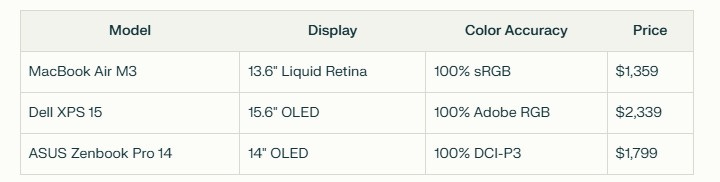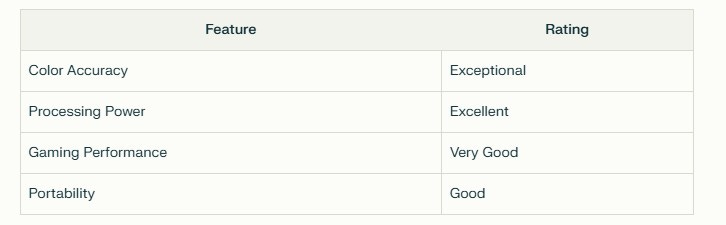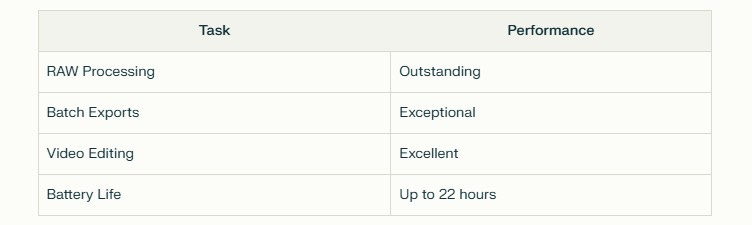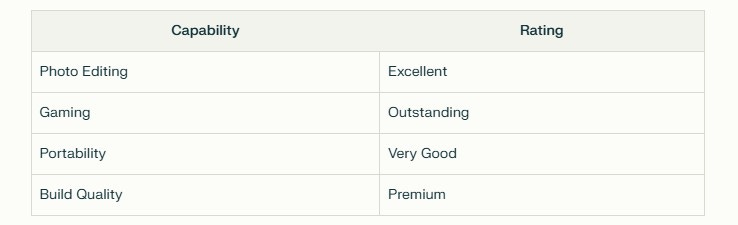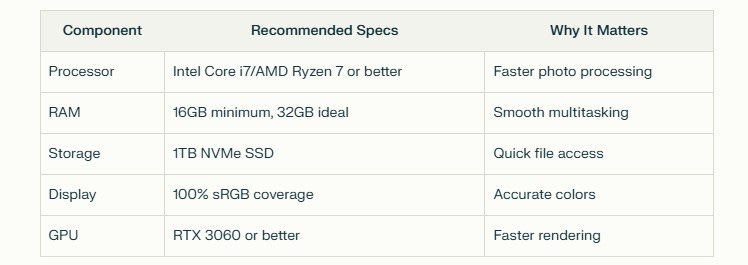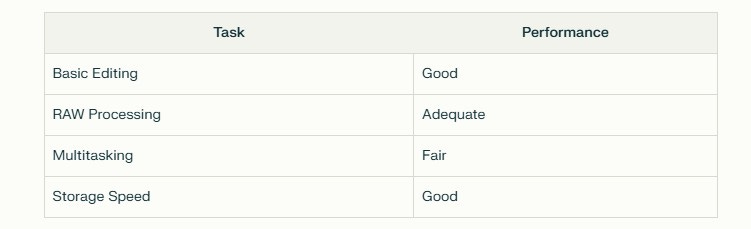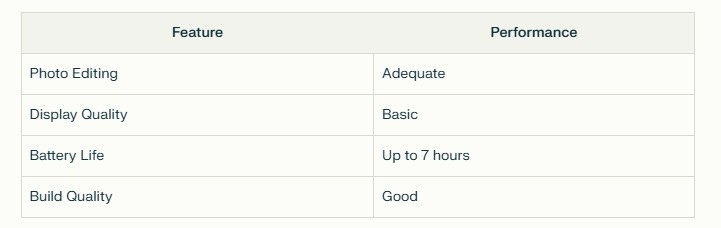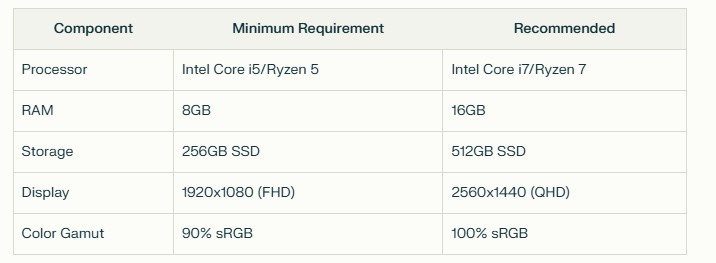[Last updated: Feb 2025]
Looking for a laptop that excels at both photo editing and gaming?
This comprehensive guide breaks down the best options for 2025, from premium powerhouses to budget-friendly alternatives.
Quick Comparison
What You'll Learn:
Premium vs budget laptop recommendations
Essential specs for photo editing performance
Real-world performance in Lightroom & Photoshop
Gaming capabilities of each model
Price-to-performance analysis
Before diving into the reviews, here's what photographers need in a laptop for efficient photo editing:
Minimum Requirements:
16GB RAM for smooth performance
Color-accurate display (100% sRGB)
SSD storage (minimum 512GB)
Latest generation processor
Dedicated graphics card (recommended)
Here are the top options that balance photo editing capabilities with gaming performance, starting with my premium selections:
Premium Laptops
1. MacBook Air M3 - Best for Photo Editing
Price: $1,359
Display: 13.6" Liquid Retina (2560 x 1664)
Processor: Apple M3 chip
RAM: Up to 24GB unified memory
Storage: Up to 2TB SSD
The MacBook Air M3 delivers exceptional photo editing performance in a remarkably portable package.
Its Liquid Retina display offers P3 wide color and 500 nits brightness, making it ideal for precise color work in Lightroom and Photoshop.
Learn how to optimize your editing workflow in our detailed Lightroom desktop performance guide
Performance Highlights:
Lightroom Classic: Smooth handling of large RAW files
Photoshop: Near-instant filter applications
Battery Life: Up to 18 hours
Weight: Just 2.7 pounds
Pros:
Exceptional color accuracy
18+ hours battery life
Silent operation (no fans)
Powerful M3 chip performance
Portable design at 2.7 lbs
Cons:
Limited gaming capabilities
No dedicated GPU
Port selection could be better
Maximum 24GB RAM
Perfect for: Professional photographers who prioritize portability and battery life over gaming performance. Ideal for on-location editing and travel photography.
For professional-grade display recommendations, check out my comprehensive guide to the best photo editing monitors.
2. Dell XPS 15 (2023) - Ultimate Performance Pick
Price: $2,339
Display: 15.6" OLED (3.5K, 3456 x 2160)
Processor: Intel Core i9-13900H
GPU: NVIDIA RTX 4070
RAM: Up to 64GB DDR5
Storage: Up to 4TB SSD (2x 2TB)
The Dell XPS 15 stands as a powerhouse for professional photo editing, combining exceptional color accuracy with robust gaming capabilities. Its stunning OLED display delivers true-to-life colors with 100% Adobe RGB coverage.
Performance Metrics:
Adobe RGB: 100% coverage
DCI-P3: 100% coverage
Brightness: 400 nits
Contrast ratio: 100,000:1
Key Features:
User-upgradeable RAM and storage
Premium aluminum build
Thunderbolt 4 ports
SD card reader built-in
RTX 4070 for GPU acceleration
Pros:
Professional-grade display
Powerful RTX graphics
Expandable storage options
Premium build quality
Excellent thermal management
Cons:
Premium price point
Battery life could be better
Runs warm under load
Heavier than competitors
Perfect for: Professional photographers and content creators who need desktop-class performance in a portable package. Ideal for both intensive photo editing and high-end gaming.
To complement your laptop, see my comparison of top photo editing monitors.
3. ASUS Zenbook Pro 14 OLED (2024) - Best Display Quality
Price: $1,799
Display: 14.5" OLED (2.8K, 2880 x 1800)
Processor: Intel Core Ultra 9
GPU: NVIDIA RTX 4070
RAM: Up to 32GB LPDDR5X
Storage: Up to 2TB PCIe 4.0 SSD
The Zenbook Pro 14 OLED sets a new standard for display quality in portable workstations. Its OLED panel delivers stunning visuals with VESA DisplayHDR True Black 500 certification and professional-grade color accuracy.
Display Specifications:
Adobe RGB: 100% coverage
DCI-P3: 100% coverage
Refresh Rate: 120Hz
Response Time: 0.2ms
Peak Brightness: 600 nits
Key Features:
Pantone Validated display
AI-powered performance
Thunderbolt 4 connectivity
ProArt Creator Hub
Advanced cooling system
Pros:
Professional-grade OLED display
Powerful Intel Core Ultra 9
Compact form factor
RTX 4070 graphics
Excellent color accuracy
Cons:
Limited battery life
Premium price point
Can run warm under load
No SD card reader
Perfect for: Creative professionals who demand exceptional color accuracy and powerful performance in a compact package. Ideal for photographers who work with high-resolution images and need reliable color reproduction.
4. Apple MacBook Pro 16 (M3, 2023) - Professional Powerhouse
Price: $3,400
Display: 16.2" Liquid Retina XDR
Processor: Apple M3 Pro/Max
RAM: Up to 128GB unified memory
Storage: Up to 8TB SSD
The MacBook Pro 16 represents Apple's most powerful mobile workstation, delivering desktop-class performance for professional photo editing. Its Liquid Retina XDR display offers exceptional brightness and contrast, though with some limitations for color-critical work.
Display Specifications:
Peak Brightness: 1600 nits
Contrast Ratio: 1,000,000:1
P3 Color: 100% coverage
Adobe RGB: 90% coverage
ProMotion: 120Hz
Performance Highlights:
Lightroom: Near-instant previews
Photoshop: Fluid large file handling
Multiple streams of 4K video
Seamless multitasking
Discover the perfect streaming setup in my guide to the best cameras for live streaming events
Pros:
Exceptional battery life
Powerful M3 Pro/Max chip
Superior build quality
Advanced thermal design
ProMotion display
Cons:
Premium price point
Not full Adobe RGB coverage
Limited upgradeability
Heavy for travel (4.7 lbs)
Perfect for: Professional photographers and studios requiring maximum performance and extended battery life. Ideal for those deeply invested in the Apple ecosystem who need reliable performance for large photo catalogs and intensive editing sessions.
5. Razer Blade 14 (2024) - Best Gaming-Photography Hybrid
Price: $2,499
Display: 14" QHD+ (2560 x 1600)
Processor: AMD Ryzen 9 8945HS
GPU: NVIDIA RTX 4070
RAM: 32GB DDR5
Storage: 1TB PCIe Gen 4 SSD
The Razer Blade 14 masterfully bridges the gap between gaming performance and creative productivity. This compact powerhouse delivers desktop-class performance for both photo editing and gaming in a surprisingly portable package.
Performance Metrics:
Display: 240Hz refresh rate
Color Coverage: 100% DCI-P3
Response Time: 3ms
Brightness: 500 nits
Key Features:
CNC aluminum unibody
Vapor chamber cooling
Per-key RGB lighting
USB 4.0 connectivity
Windows Hello IR camera
Pros:
Compact yet powerful
RTX 4070 graphics
Premium build quality
Excellent display quality
Advanced cooling system
Cons:
Premium price point
Fan noise under load
Shorter battery life
Overkill for pure photo editing
Perfect for: Content creators who demand high-performance gaming capabilities alongside professional photo editing. Ideal for streamers, gaming photographers, and creative professionals who need versatility.
Essential Specifications Guide
Minimum Requirements for Professional Photo Editing:
Display Requirements:
Resolution: Minimum 2560 x 1440 (QHD)
Color Accuracy: 100% sRGB coverage
Brightness: Minimum 400 nits
Panel Type: IPS or OLED
Performance Priorities:
Photo Editing Performance
Fast processor for RAW processing
Dedicated GPU for Lightroom/Photoshop acceleration
High-speed SSD for quick file access
Multitasking Capability
16GB RAM minimum for running multiple apps
Latest generation processors for smooth operation
Efficient thermal design for sustained performance
Display Quality
High color accuracy for precise editing
Anti-glare coating recommended
Wide viewing angles
HDR support preferred
Prioritize color accuracy and processing power over gaming features if photography is your main focus. A well-balanced system will provide better long-term value than one focused solely on gaming performance.
Budget-Friendly Laptop Recommendations for Photo Editing
If you're just starting in photography and need a laptop that won't break the bank, several budget-friendly options still offer solid performance for photo editing tasks.
Here are a few recommendations under $800 that balance affordability with essential features:
Budget Laptops
1. Acer Swift 3 (2022) - Best Budget Photo Editing Laptop
Price: $600-$700
Display: 14" QHD (2560 x 1440)
Processor: Intel Core i7/AMD Ryzen 7
RAM: 8-16GB
Storage: Up to 1TB SSD
The Acer Swift 3 delivers exceptional value for photographers on a budget. Its QHD display offers impressive color accuracy with 98% sRGB coverage and a contrast ratio of 1,619:1, making it suitable for precise photo editing work.
Display Quality:
Brightness: 368 nits
Contrast: 1,330:1
Color Accuracy: Delta-E of 1.51
sRGB: 98% coverage
Adobe RGB: 75% coverage
Performance Highlights:
Fast processor for smooth photo editing
Quick SSD storage access
Excellent build quality with all-metal construction
Lightweight at 1.4kg
Up to 6 hours battery life
Pros:
High-resolution QHD display
Professional-grade color accuracy
Solid build quality
Excellent value for money
Portable design
Cons:
Limited gaming performance
Battery life could be better
Smaller 14-inch screen
No full Adobe RGB coverage
Perfect for: Beginning photographers and students who need a reliable photo editing laptop without breaking the bank. Ideal for Lightroom and Photoshop work while maintaining portability.
2. Asus VivoBook 15 - Best Entry-Level Option
Price: $500-$600
Display: 15.6" Full HD (1920 x 1080)
Processor: AMD Ryzen 5/Intel Core i5
RAM: 8GB (Upgradeable to 16GB)
Storage: 512GB SSD
The ASUS VivoBook 15 proves that effective photo editing doesn't require a premium price tag. This budget-friendly laptop offers the essential features needed for basic photo editing tasks while maintaining affordability.
Value Features:
Full HD NanoEdge display
Fast NVMe SSD
Upgradeable components
ErgoLift hinge design
Wi-Fi 6 connectivity
Performance Notes:
Handles Lightroom Classic adequately
Smooth Photoshop performance with basic tasks
Quick file transfers with NVMe SSD
Efficient thermal management
Supports external displays
Pros:
Budget-friendly price
Upgradeable RAM
Decent 1080p display
Good connectivity options
Lightweight design
Cons:
Limited color accuracy
Basic integrated graphics
Average build quality
Entry-level performance
Perfect for: Photography enthusiasts starting their editing journey, students learning photo editing, or hobbyists who need a reliable machine for basic photo management and editing tasks.
3. Lenovo IdeaPad 3 - Most Affordable Option
Price: $400-$600
Display: 15.6" Full HD (1920 x 1080)
Processor: AMD Ryzen 5/Intel Core i5
RAM: 8GB (Upgradeable to 16GB)
Storage: Up to 512GB SSD
The Lenovo IdeaPad 3 represents the sweet spot between affordability and functionality for beginner photographers. While it won't compete with premium options, it handles basic photo editing tasks competently.
Key Specifications:
TN panel with anti-glare coating
45% NTSC color gamut
Dual-core processing
AMD Radeon/Intel UHD Graphics
Rapid Charge technology
Performance Overview:
Handles basic Lightroom tasks
Suitable for simple Photoshop edits
Quick boot times with SSD
Efficient power management
Good thermal performance
Pros:
Very affordable price point
Upgradeable components
Solid build quality
Good battery life
Quiet operation
Cons:
Limited color accuracy
Basic display quality
Entry-level graphics
Average multitasking
Perfect for: Budget-conscious beginners, students learning photography basics, or casual photographers who need a reliable machine for simple editing tasks and photo organization.
For more affordable photography options, explore my curated list of the best cameras under $300
Essential Buying Guide
Minimum Specifications for Budget Photo Editing:
Premium vs Budget: What You Get
Premium Features ($1,500+):
Professional color accuracy
Higher resolution displays
Better build quality
Faster performance
Longer lifespan
Budget Features ($400-800):
Basic photo editing capability
Adequate color reproduction
Upgradeable components
Essential connectivity
Decent build quality
Protect your investment with my essential camera gear storage and protection tips
Final Recommendations
Best Overall: Dell XPS 15 (2023)
Perfect balance of performance and display quality
Excellent build quality
Professional-grade color accuracy
Best Value: MacBook Air M3
Outstanding performance per dollar
Excellent battery life
Great color accuracy
Best Budget: Acer Swift 3
Solid performance at lower cost
Good display quality
Excellent portability
Making Your Decision
Consider these factors when choosing:
Your editing software requirements
Regular workflow demands
Available budget
Portability needs
Future upgrade plans
Invest in the best display quality your budget allows - it's key for accurate photo editing.
New to photography? Start with my Ultimate Photography Guide for Beginners
Master your craft with my 14 Essential Tips to Master Your Photography
-Hakan
Founder, PhotoCultivator.com
For more photography tips and tricks, check out my Ultimate Photography Guide for Beginners and 14 Essential Tips to Master Your Photography.