Have you ever wondered how to achieve those striking, clean white backdrop portraits that grace magazine covers?
Here’s how to create professional studio-quality portraits, even in your home setup:
The Magic Behind the Shot
Those flawless white backdrop portraits aren't just about pointing and shooting.
They're a careful dance of lighting, positioning, and technical know-how.
Whether you're shooting fashion, portraits, or product photography, these techniques will take your work to the next level.
Essential Gear Breakdown
The Camera Setup
First things first.
You'll need a camera that allows manual control and interchangeable lenses.
I'll use the Canon Rebel T7 as an example, but many cameras can achieve these results.
Recommended Camera Options:
Entry-Level: Canon Rebel T7/T8i, Nikon D3500, Sony a6100
Mid-Range: Canon 90D, Nikon D7500, Sony a7 III
Professional: Canon R6, Nikon Z6 II, Sony a7 IV
For those on a budget, check out my guide on the best cameras under $300 that can still deliver professional results.
Recommended Lenses:
Portrait Prime: 85mm f/1.8 (ideal for full-frame)
Versatile Zoom: 24-70mm f/2.8
Budget Option: 50mm f/1.8
Lighting: Your Secret Weapon
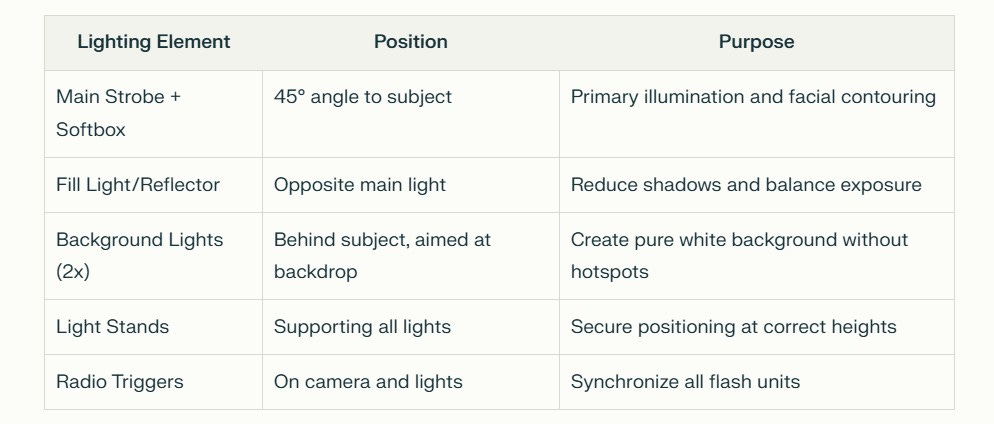
Recommended Lighting Kit:
If you're interested in a complete studio setup beyond just lighting, my photography studio setup guide covers everything from room layout to essential accessories.
Setting Up Your Studio
The Foundation
Start with a white seamless paper or vinyl backdrop.
The key is keeping your subject at least 2 meters away from the backdrop.
This will prevent unwanted shadows and allow proper light separation.
Other Backdrop Essentials:
Technical Settings
Example of Camera Configuration
ISO: 100
Aperture: f/5.6 to f/8
Shutter Speed: 1/125 or 1/160
Format: RAW
Metering Tools
Pro Tips for Stunning Results
Light your backdrop 1-2 stops brighter than your subject
Keep your subject's chin slightly raised
Use the light meter to ensure consistent exposure
Take test shots and adjust accordingly
While getting it right in the camera is ideal, as covered in my common photography mistakes beginners should avoid, you’ll often need to do some post-processing.
Post-Processing Workflow
Fine-tune exposure
Clean up any grey areas in the backdrop
Perfect skin tones
Add final polish
Software Recommendations
Adobe Photoshop CC
Capture One Pro 24
For optimal editing results, consider upgrading your display—my best photo editing monitors guide can help you make the right choice.
Troubleshooting Guide
Common Issues and Solutions
Uneven Background: Reposition background lights for even coverage
Light Spill: Maintain a minimum 2-meter subject-backdrop distance
Harsh Shadows: Adjust softbox position and fill light power
Overexposed Subject: Balance main light power with background
Color Cast: Match light temperature and white balance
Hot Spots: Angle lights properly and use diffusion
Problem-Solving Accessories
For more in-depth editing techniques, check out my essential camera settings for beginners guide.
Creating that perfect white backdrop portrait isn't just about expensive gear.
It's about understanding light, mastering your equipment, and practicing these techniques until they become second nature.
Once you've mastered white backdrop portraits, you might want to explore monetizing your skills with my guide on landing your first photography client.
Have you tried white backdrop photography? If so, what techniques did you use and would recommend? Share your experiences in the comments below!
Your feedback will help shape future content.
Bonus: Let me know in the comments if there's a specific subtopic within your chosen category you'd love to learn more about.
-Hakan
Founder, PhotoCultivator.com



